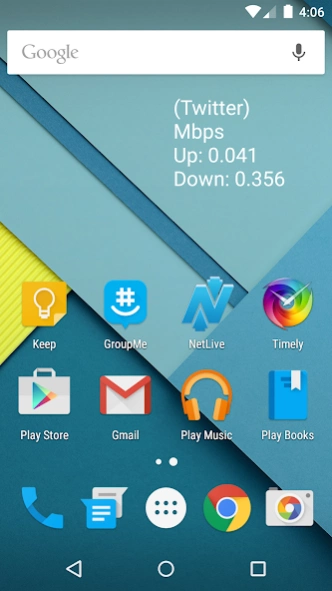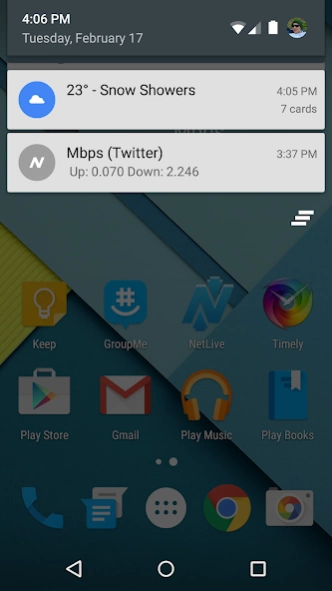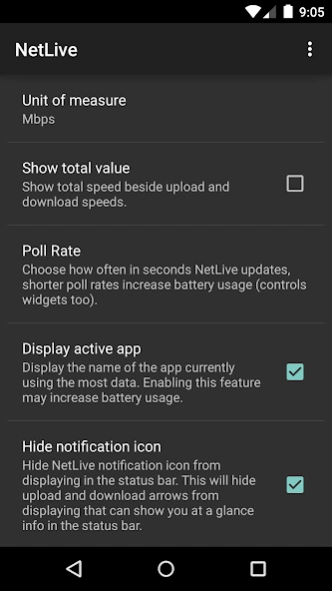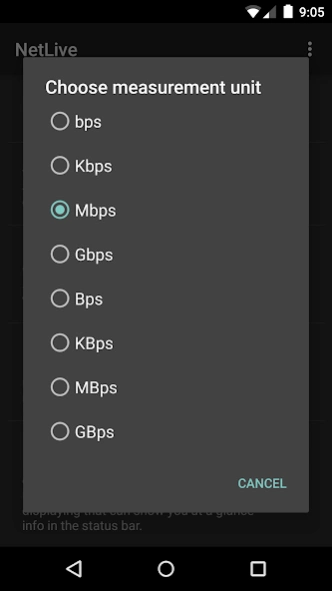NetLive 3.3.5
Continue to app
Free Version
Publisher Description
NetLive - Monitor your network data transfer speed and app data usage in real time.
NetLive allows you to monitor your internet data transfer rate while displaying which app is currently using the most data. NetLive runs in the notification drawer or as a widget, giving you uninterrupted access to your transfer rate information.
Support Development
Bitcoin address: 1dn2psoEE1qdom8dimSP6H1Y9rsFxKDWM
Ethereum address: 0x5c6c0046A440B2064C1a066A6dD1f251AD6ec553
Attention Android 7.0 users and above: The active app feature is no longer available on Android 7.0 and above due to changes in Android. The functionality that was provided by TrafficStats has been replaced by NetworkStatsManager. NetworkStatsManager does not update quickly enough to support the active app feature. NetworksStatsManager is meant to provide historical data, not moment to moment data. For those curious, here is a sample project that shows the difference between TrafficStats and NetworkStatsManager: https://github.com/RobertZagorski/NetworkStats
Features
• Monitor your WiFi or carrier transfer rate speed
• Notification icon changes whether you are uploading and/or downloading data
• Always know which app is currently transferring data (it will surprise you what is running in the background)
• Use the size and color customizable widget to view transfer rate information on your home screen
• Open source
If NetLive is consuming more battery than you desire
• Decrease the poll rate
• Disable the active app feature
Reviews
CNET
http://howto.cnet.com/8301-11310_39-57599959-285/use-netlive-for-android-to-find-data-hogging-apps-in-real-time/
lifehacker
http://lifehacker.com/netlive-monitors-network-traffic-in-your-notification-d-1305292895
XDA
http://www.xda-developers.com/android/monitor-your-data-usage-straight-from-your-notification-area-with-netlive/
ghacks
http://www.ghacks.net/2013/08/23/netlive-android-highlights-apps-bandwidth-using-apps-realtime/
dotTech
http://dottech.org/123711/android-review-netlive-app/
Help me test my app, join the NetLive Beta Community
https://plus.google.com/u/0/communities/106451458359352152887
For questions, feedback, or feature requests feel free to contact me through:
richardlucasapps@gmail.com
https://twitter.com/dickclucas
Contribute to the project here:
https://github.com/octohub/NetLive
Permissions Explained:
• "run at startup": NetLive has the ability to start on boot, but this behavior can easily be disabled in the settings.
Changelog
Version 3.3.4:
• A change in Android 7.0 has made the active app feature impossible to implement
• Disable active app feature for Android 7.0 and above
• Add messaging to the user explaining the issue with Android 7.0
Version 3.3.3:
• More accurate German translations, thank you Christian for the help
Version 3.3.2
• New material design launcher icon, huge thank you to Rafael Marcon
Version 3.3.1
• Removed prompt that would ask users to rate NetLive on Google Play (these are annoying, I apologize for having it there in the first place)
Version 3.2
• Android 5.1 support!
Version 3.1
• Bug fixes / crash fix
• Notify Android 4.3 users the active app feature may not work
• Removed unnecessary SDK, shrinking APK size
Version 3.0
• Complete rewrite
• Lollipop Support
• Bug Fixes
• Updated design
• Lower Ram Usage
• Lower CPU usage
• Lower Battery Usage
(thanks to @onemahon and @agrosner for the help)
Version 2.5
• NetLive is now open source
• Streamlined settings
• Added share and rate options in menu
About NetLive
NetLive is a free app for Android published in the System Maintenance list of apps, part of System Utilities.
The company that develops NetLive is Richard Lucas. The latest version released by its developer is 3.3.5.
To install NetLive on your Android device, just click the green Continue To App button above to start the installation process. The app is listed on our website since 2017-06-22 and was downloaded 1 times. We have already checked if the download link is safe, however for your own protection we recommend that you scan the downloaded app with your antivirus. Your antivirus may detect the NetLive as malware as malware if the download link to com.richardlucasapps.netlive is broken.
How to install NetLive on your Android device:
- Click on the Continue To App button on our website. This will redirect you to Google Play.
- Once the NetLive is shown in the Google Play listing of your Android device, you can start its download and installation. Tap on the Install button located below the search bar and to the right of the app icon.
- A pop-up window with the permissions required by NetLive will be shown. Click on Accept to continue the process.
- NetLive will be downloaded onto your device, displaying a progress. Once the download completes, the installation will start and you'll get a notification after the installation is finished.